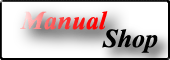 |
|
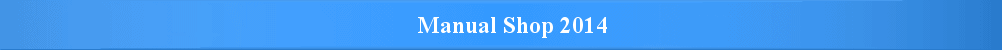 |
|||||||
[ Windows XP Home Edition / Professional Edition ]
[ Internet Explorer 6.0 ] バージョンを確認する方法
[ Internet Explorer 6.0.2800.1106 および Internet Explorer 6.0.2900.2180 にもとづいて説明しています。 ]
■ 「Internet Explorer」を起動し、メニューバーの「ヘルプ(H)」をクリックします。
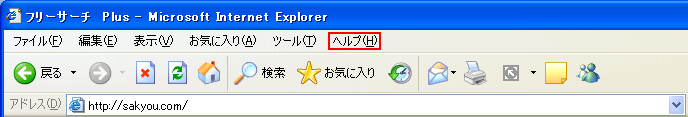
■ 表示されたメニューの「バージョン情報 (A)」をクリックします。
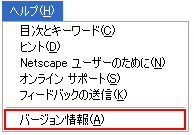
■ 「Internet Explorer のバージョン情報」の画面が表示されましたら、「Version」 欄を確認します。
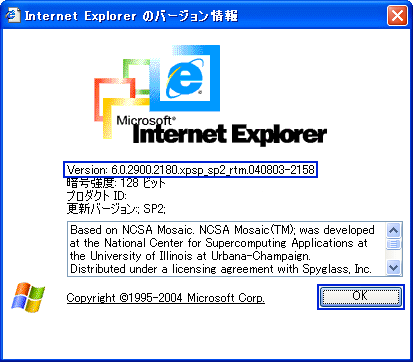
確認が出来ましたら、「 OK 」ボタンをクリックします。
以上が Internet Explorer 6.0 のバージョンを確認する方法 です。
Copyright (C) 1998 - 2014 Sakyou Shop. All rights reserved