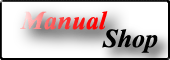 |
|
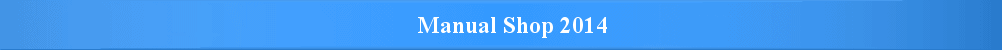 |
|||||||
[ Windows XP Home Edition / Professional Edition ]
[ Internet Explorer 7.0 ] Webの設定をリセットする方法
[ Internet Explorer 7.0.5730.11 にもとづいて説明しています。 ]
Internet Explorer 7.0 の 「Webの設定をリセットする方法」につきましては、以前のバージョンより「リセット」される範囲が拡張されております。
■ デスクトップ画面の「Internet Explorer」アイコンを右クリックします。
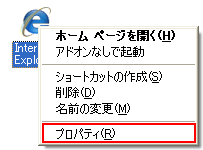
表示されたメニューの「プロパティ (R) 」をクリックします。
■ 「インターネットのプロパティ」の画面が表示されましたら、「詳細設定」タブをクリックします。
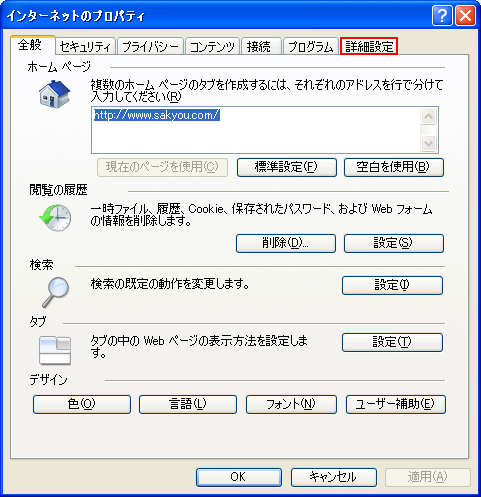
■ 「詳細設定」タブの画面が表示されましたら、 画面左下側の「リセット(S)...」ボタンをクリックします。
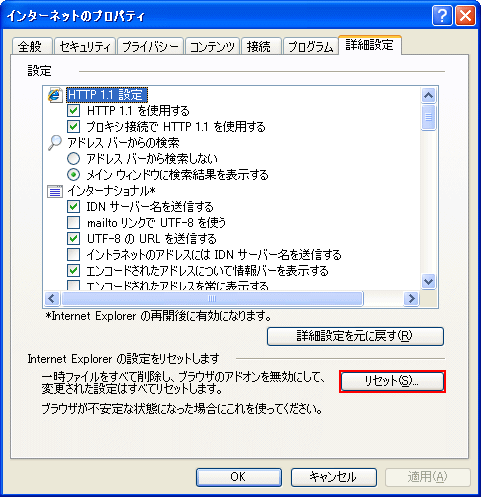
■ 「Web の設定のリセット」画面が表示されましたら、以下の操作を実行してください。
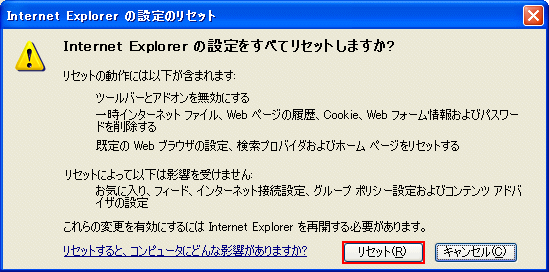
※ Internet Explorer 7.0から追加された機能は、以下の通りです。
・ 一時インターネット ファイル
・Web ページの履歴
・Cookie
・ Web フォーム情報およびパスワードを削除する
・ 検索プロバイダをリセットする
※ 以下のメッセージが表示された場合、使用しているプログラム(ウィンドウ)をすべて終了してください。
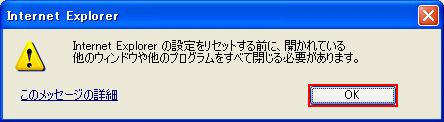
■ 以下の画面が表示されましたら、「閉じる(C)」ボタンをクリックします。
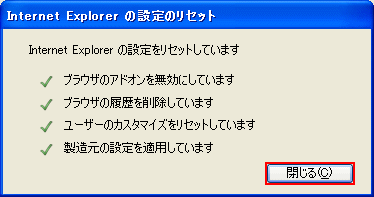
■ 「詳細設定」タブの画面に戻りましたら、「OK」ボタンをクリックします。
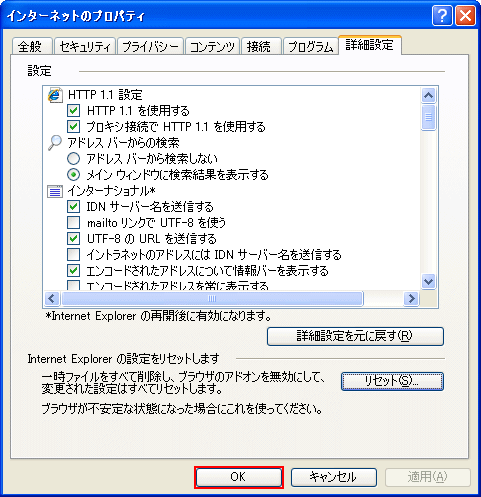
以上が nternet Explorer 7.0 のWebの設定をリセットする方法 です。
Copyright (C) 1998 - 2014 Sakyou Shop. All rights reserved