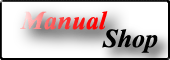 |
|
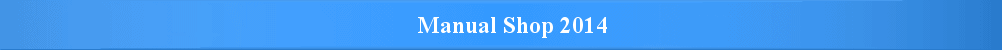 |
|||||||
[ Windows Vista Home Basic/Home Premium/Business/Ultimate ]
[ Internet Explorer 7.0 ] メニューバーを表示させる方法
[ Internet Explorer 7.0.5730.11 にもとづいて説明しています。 ]
■ タスクバー左下側の「Internet Explorer」をクリックします。
![]()
■ 「Internet Explorer」を起動しましたら、以下の赤枠の「ツール(O)」をクリックします。
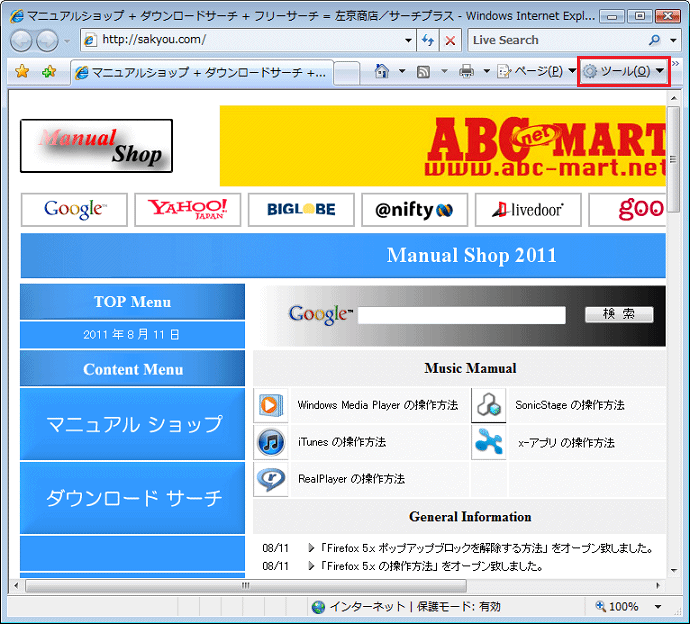
■ 表示されたメニューより「メニューバー(M)」をクリックします。
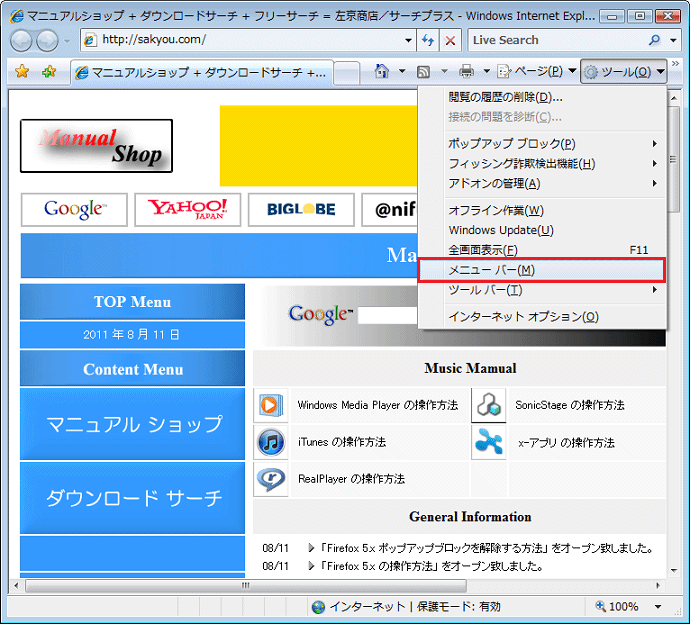
■ 「メニューバー」が表示されましたら、「閉じる(×)」ボタンをクリックします。
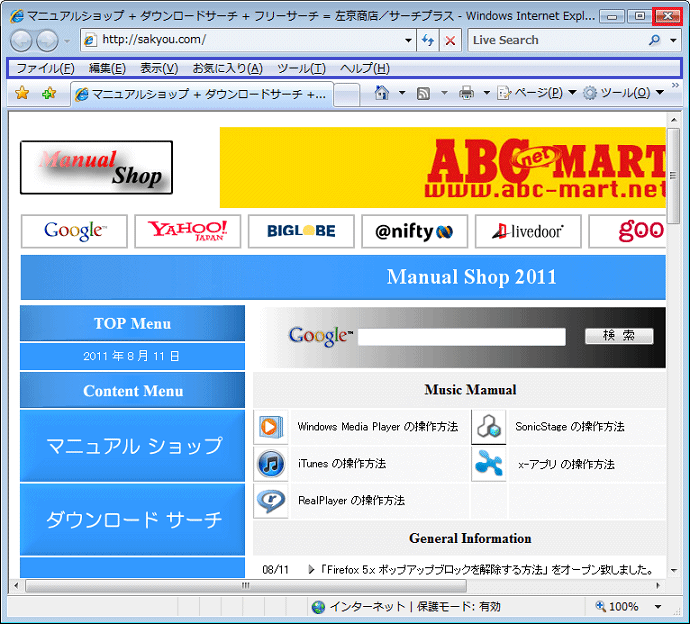
以上が メニューバーを表示させる方法 です。
Copyright (C) 1998 - 2014 Sakyou Shop. All rights reserved